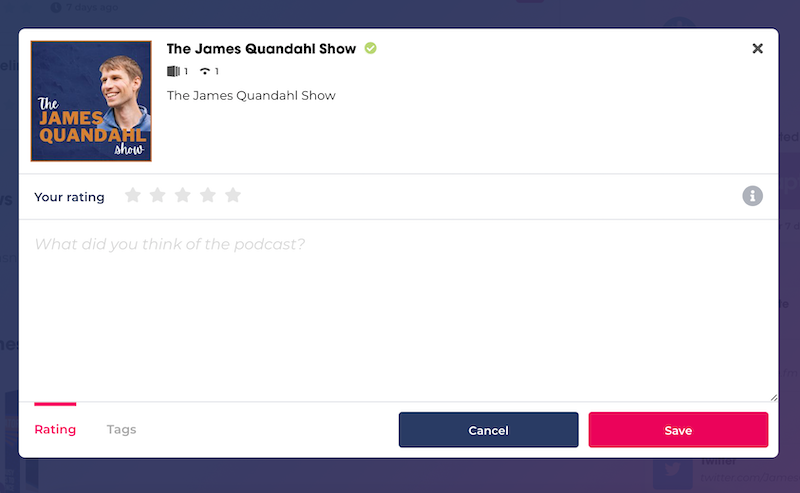Are you enjoying The James Quandahl Show?
I’m glad! You can now review the show on your favorite podcast listening app and this helps the show get discovered and supports us in reaching more people with our positive message.
Below are step-by-step directions you can follow to leave a review for The James Quandahl Show on Apple Podcasts and Podchaser.
Review The James Quandahl Show on Apple Podcasts
To leave a review for The James Quandahl Show on Apple Podcasts, simply follow the steps below:
- Make sure you have the Apple Podcasts app open on your phone (the desktop version doesn’t support reviews)
- Search for The James Quandahl Show, or click this direct link
- Scroll down below the episode list to where it says Ratings & Reviews
- Click Write a Review
- Write the Title of your review, rate the show with the number of Stars you want (five stars is the best!), and then write a short review in the Review box
- Click Send
That’s all… In a few days your review will now be live. Thank you!
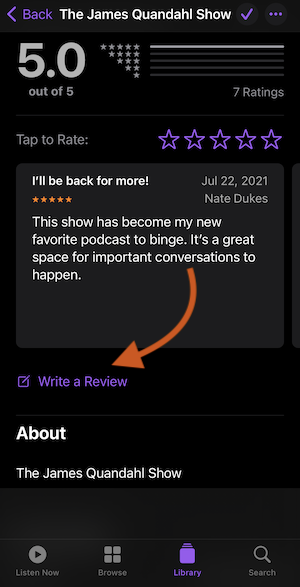
Review The James Quandahl Show on Podchaser
Podchaser is a podcast directory similar to Netflix or IMDB. You can discover new podcasts, leave reviews, follow shows and creators, and much, much more.
They’ve made it quite simple to leave a review on your favorite podcasts. Here’s how:
- Create an account on Podchaser
- Verify your email address and then search for The James Quandahl Show, or click this direct link
- Scroll down until you see the Podcast Reviews section, and click Add a Review
- Leave the number of Stars you want (five is the best!), and then enter your review in the box that says: What did you think of the podcast
- Click Save
That’s all… In a few days your review will now be live. Thank you!